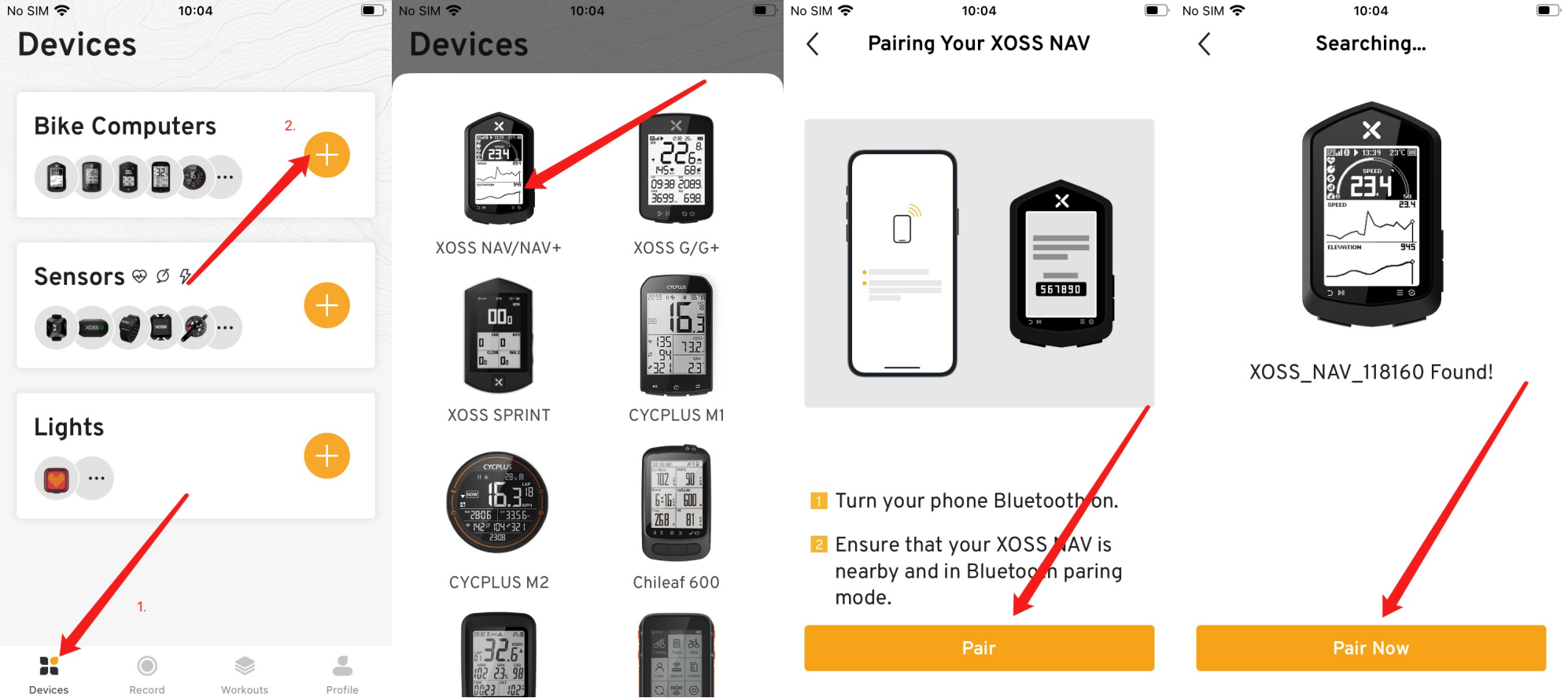Please follow these steps if the connection of your bike computer to XOSS fails.
-
Make sure your bike computer is nearby and powered on.
-
Ensure that the bike computer is not in the middle of Recording.
-
Ensure that your bike computer is not paired with any other devices.
-
Exit the XOSS app totally.
-
Restart Bluetooth. (Please note that you must restart Bluetooth in the System Settings, not from the pull-down menu.)

-
Reopen XOSS, tap on "Devices - Bike Computers," and connect your device again. (taking XOSS NAV+ as an example).