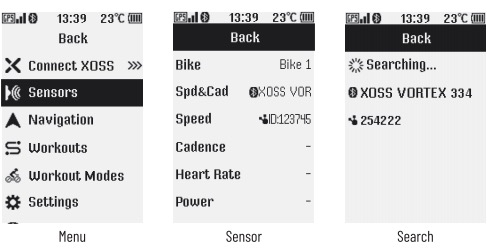Which sensors are supported by NAV/NAV+?
Currently, NAV/NAV+ only supports the connection of ANT+ sensors:
-
Spd & Cad
-
Speedometer
-
Cadence
-
Heart Rate
-
Powemeter
-
eTAP
Select the bike in use on the NAV/NAV+
-
Long press the right button to turn on the device
-
After turning on, long press the right button to enter the menu page
-
Select Sensors
-
Select the Bike, short press the right button to enter the bike information page
-
Select In Use, short press the right button to select the bike information you want to use.
Connect the sensor to NAV/NAV+
-
Long press the right button to turn on the device.
-
Long press the right button to enter the Menu page.
-
Select the Sensor.
-
Ensure that your sensor is nearby the cycling computer and awake.
-
Select the sensor and connect it.