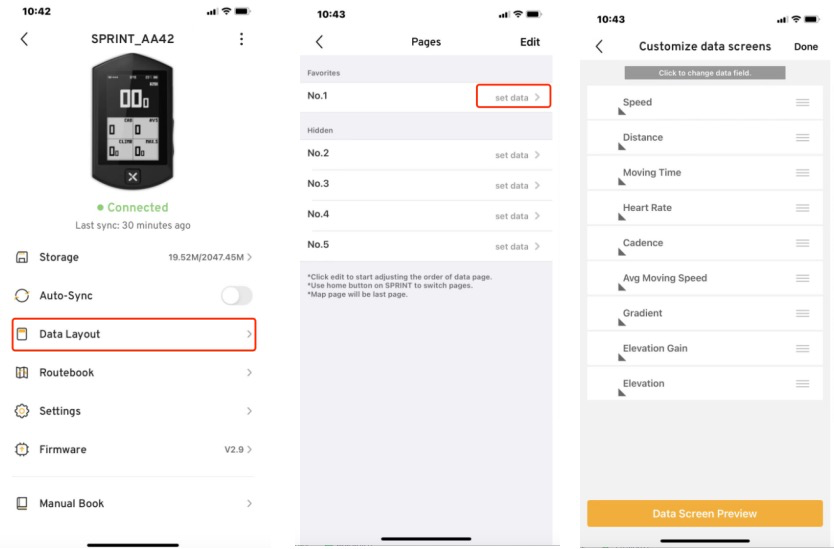Customize The Data Layout in the XOSS app
-
Long press the HOME button, select Sync
-
Tap 'Data Layout'
-
Tap 'set data'
-
Tap to change the data field
Customize The Data Layout in the SPRINT
-
Long press the HOME button, select Menu
-
Select Settings
-
Select Data Fields