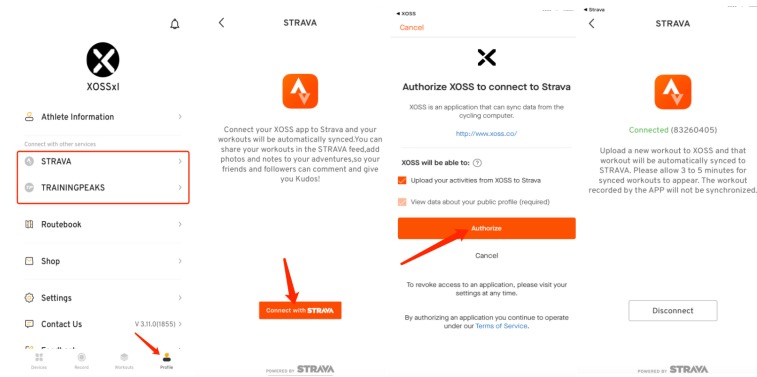Your XOSS account can be linked to your Strava & Trainingpeaks account in order for workouts uploaded to XOSS to automatically show up in your Strava & Trainingpeaks account. To enable syncing, the two accounts must be linked either through XOSS or using the app.
Steps To Link Strava & Trainingpeaks and XOSS Using App
-
Login XOSS App
-
Profile > Connect with other services > Strava & Trainingpeaks
-
Click on the Connect With Strava or & Connect With Trainingpeaks button that
-
The Strava APP/ Trainingpeaks APP or site will open in a new window and click on the Authorize button
-
It can take several minutes before the initial sync is complete.
Note: But only the data synchronized by the bike computer can automatically sync to Strava, the workout recorded by the phone will not be transported to Strava. And the data already in XOSS APP could not be synced to Strava.
How to stop automatic syncing with Strava or Trainingpeaks
-
Open the XOSS APP
-
Tap Profile
-
Tap STRAVA or Trainingpeaks
-
Tap Disconnect
What do I do if the XOSS workout is not Syncing to Strava or Trainingpeaks?
-
It may take some time for Strava or Trainingpeaks to process the file, so there may be a slight delay. Please wait for a moment.
-
Sometimes there are many of data that needs to be uploaded to Strava or Trainingpeaks, such as on weekends, Strava may take 1 day to upload the data
-
If the data has not been uploaded to Strava or Trainingpeaks for a long time, please provide your username or email account, and we will upload the data for you.